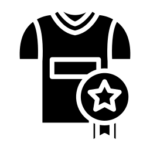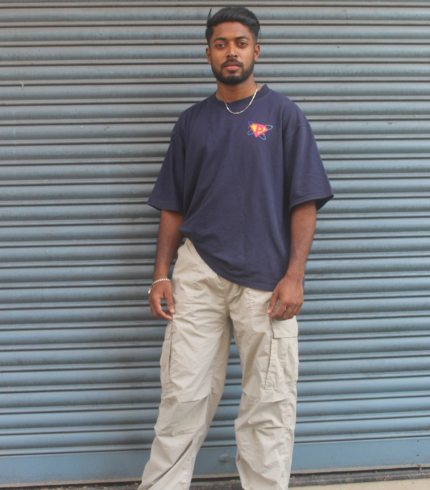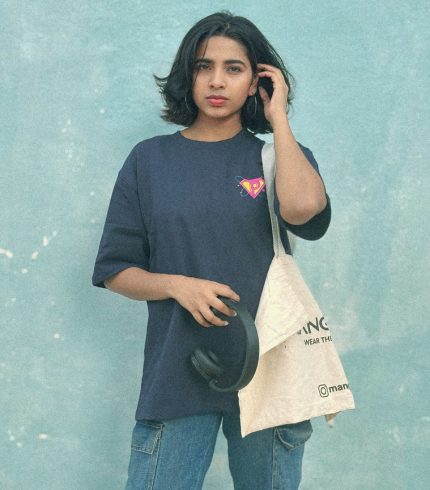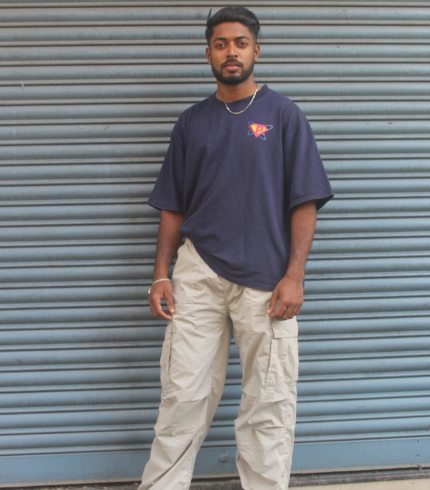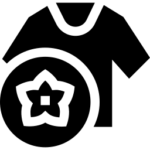FREQUENTLY ASKED QUESTIONS
Go to the online store where you want to place your order. Use the search bar or browse categories to find the item you want. For example, if you're looking for a specific type of question or educational material, try using relevant keywords. Click on the product to view its details. Make sure it meets your needs before proceeding. If there are options like size, color, or quantity, select the ones you want. Click the "Add to Cart" or "Buy Now" button. This will place the item in your virtual shopping cart. Go to your cart to review your items. Make sure everything is correct. You might be able to adjust quantities or remove items here. Click on the “Checkout” button. You’ll be prompted to enter shipping information and choose a shipping method. Provide your payment details. Most online stores accept credit/debit cards, and some may offer other payment options like PayPal.Double-check your order summary to make sure everything is correct.Click the “Place Order” or “Confirm Purchase” button. You’ll usually receive an order confirmation via email or on the website. If the store offers tracking, use it to keep an eye on your order's progress.
You can browse, select, and purchase items from the comfort of your home at any time of day, without needing to visit physical stores.
- Online stores often have a wider selection of products compared to brick-and-mortar stores. You can access a broader range of educational resources, question sets, or other materials tailored to your needs.
- Online shopping allows you to easily compare prices across different websites and find the best deal.
- You can read reviews and ratings from other customers to help you make an informed decision about the quality and relevance of the questions or materials.
Online stores might offer niche or specialized educational materials that are harder to find in physical stores.
Digital products, such as downloadable question sets or e-books, can be delivered instantly to your device, allowing you to start using them right away.
- Online stores often have robust search and filtering options, making it easier to find specific types of questions or educational materials that meet your criteria.
- Online stores frequently offer discounts, promotions, or coupon codes that can help you save money on your purchase.
- For digital products, updates or new versions might be available for download, ensuring you have the most current information.
Personal Information
- Full Name: Your name for shipping and billing purposes.
- Email Address: For order confirmation, tracking information, and any customer service correspondence.
- Phone Number: Sometimes required for delivery issues or verification.
2. Shipping Information
- Shipping Address: The address where you want the product delivered. This usually includes:
- Street Address
- City
- State/Province/Region
- ZIP/Postal Code
- Country
- Delivery Instructions (if any): Special instructions for the delivery driver.
3. Payment Information
- Payment Method: Choose how you want to pay (credit/debit card, PayPal, etc.).
- Card Details (if applicable): For credit/debit card payments, you’ll need to enter:
- Card Number
- Expiry Date
- CVV/CVC (the security code on the back of the card)
Billing Address: Often, this is the same as the shipping address, but some stores require it to be entered separately.
4. Order Details
- Quantity: Specify how many of each item you want to order.
- Product Options: Choose any variations, such as size, color, or format (if applicable).
5. Account Information
- Create an Account (optional but recommended): Some stores offer the option to create an account for faster checkout and order tracking.
- Login Information (if applicable): If you’re returning to a site where you already have an account, you might need to log in.
6. Promo Codes or Discounts
- Coupon Code: Enter any discount codes or promotional offers if available.
7. Review and Confirm
- Order Summary: Double-check the items, quantities, shipping address, and total cost before finalizing your purchase.
Online Payment Services
- PayPal: Popular for its ease of use and additional buyer protection.
- Apple Pay: Allows payment through Apple devices.
- Google Pay: Enables payment through Android devices.
- Samsung Pay: For Samsung device users.
Bank Transfers
- Direct Bank Transfer: Some stores allow payment directly from your bank account.
Cash on Delivery (COD)
- COD: Some stores offer the option to pay in cash upon delivery, although this is more common with local deliveries.
Yes, questions about GST (Goods and Services Tax) often appear in the FAQ section of an online store, especially if the store operates in regions where GST is applicable.